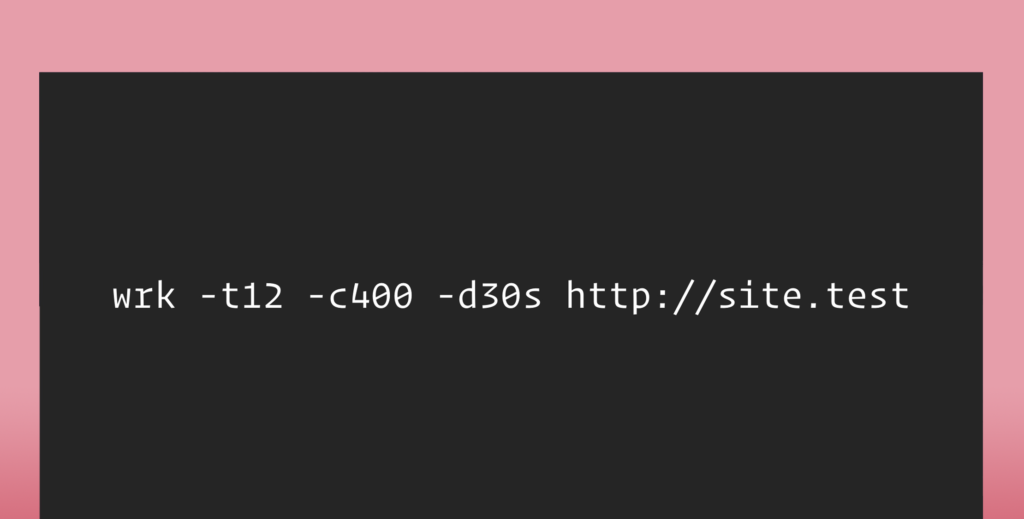Wrk is a modern HTTP benchmarking tool capable of generating significant load when running on a single multi-core CPU. It combines a multithreaded design with scalable event notification systems such as epoll and kqueue.
✍ Basic Usage
wrk -t12 -c400 -d30s http://site.testThis runs a benchmark for 30 seconds, using 12 threads, and keeping 400 HTTP connections open.
Output:
Running 30s test @ http://site.test
12 threads and 400 connections
Thread Stats Avg Stdev Max +/- Stdev
Latency 635.91us 0.89ms 12.92ms 93.69%
Req/Sec 56.20k 8.07k 62.00k 86.54%
22464657 requests in 30.00s, 17.76GB read
Requests/sec: 748868.53
Transfer/sec: 606.33MB🔧 Command Line Options
-c, --connections: total number of HTTP connections to keep open with
each thread handling N = connections/threads
-d, --duration: duration of the test, e.g. 2s, 2m, 2h
-t, --threads: total number of threads to use
-s, --script: LuaJIT script, see SCRIPTING
-H, --header: HTTP header to add to request, e.g. "User-Agent: wrk"
--latency: print detailed latency statistics
--timeout: record a timeout if a response is not received within
this amount of time.If you are needing to do some benchmark testing check out wrk and it can even be installed via homebrew.