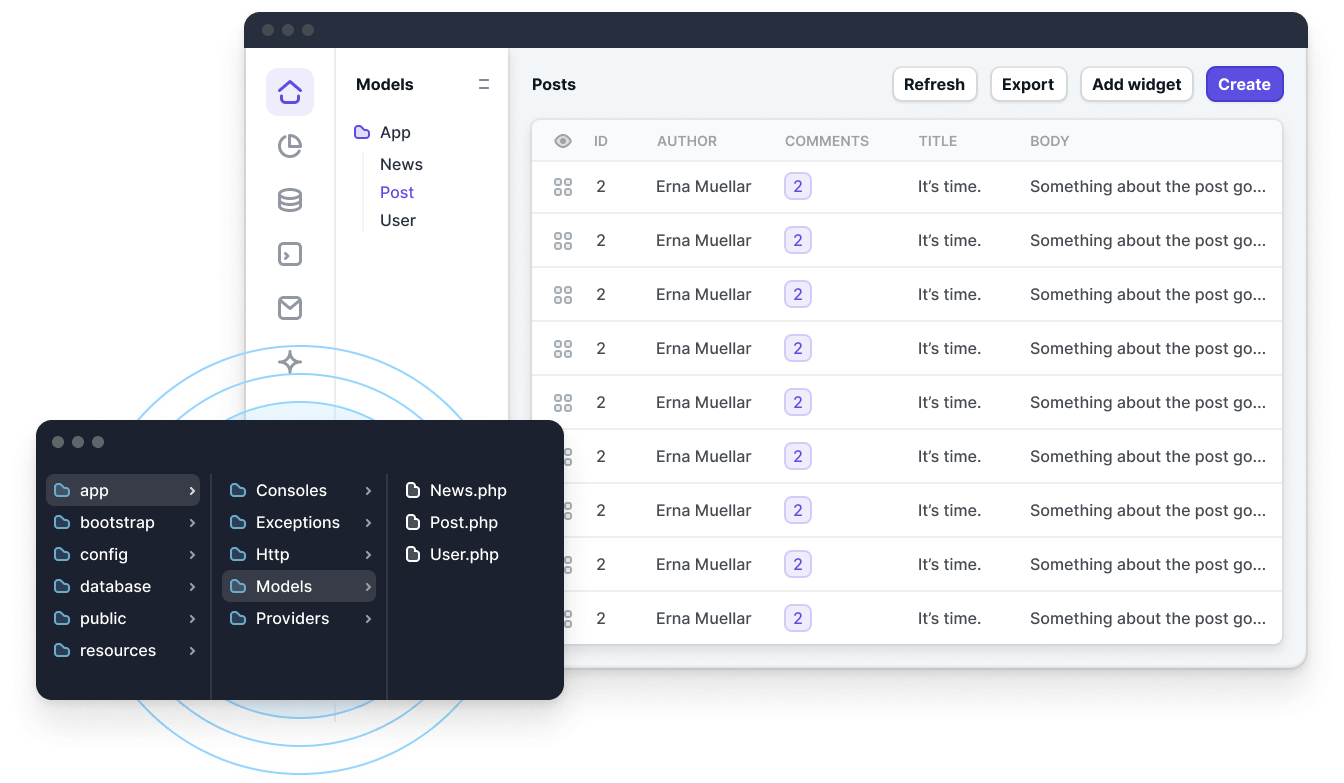[vc_row type=”in_container” full_screen_row_position=”middle” column_margin=”default” column_direction=”default” column_direction_tablet=”default” column_direction_phone=”default” scene_position=”center” text_color=”dark” text_align=”left” row_border_radius=”none” row_border_radius_applies=”bg” overlay_strength=”0.3″ gradient_direction=”left_to_right” shape_divider_position=”bottom” bg_image_animation=”none”][vc_column column_padding=”no-extra-padding” column_padding_tablet=”inherit” column_padding_phone=”inherit” column_padding_position=”all” background_color_opacity=”1″ background_hover_color_opacity=”1″ column_shadow=”none” column_border_radius=”none” column_link_target=”_self” gradient_direction=”left_to_right” overlay_strength=”0.3″ width=”1/1″ tablet_width_inherit=”default” tablet_text_alignment=”default” phone_text_alignment=”default” column_border_width=”none” column_border_style=”solid” bg_image_animation=”none”][vc_column_text]
The no-bull Laravel tool
Don’t waste time building admin panels for your Laravel applications.
Let Invoker do the hard work for you. No coding. No setup. No stress.
The post Invoker–the no-bull Laravel tool appeared first on Laravel News.
Invoker by Beyond Code lets you access all your Laravel applications with an instant admin panel—locally, via SSH, and without any code changes.
Invoker is a slick and simple desktop application that gives you all the tools you need to manage your Laravel projects.
The ❤ of Invoker is the instant admin panel, which automatically gives you an interface for any Laravel app – with no need for code changes. But that’s not all.[/vc_column_text][vc_row_inner column_margin=”default” column_direction=”default” column_direction_tablet=”default” column_direction_phone=”default” text_align=”left”][vc_column_inner column_padding=”no-extra-padding” column_padding_tablet=”inherit” column_padding_phone=”inherit” column_padding_position=”all” background_color_opacity=”1″ background_hover_color_opacity=”1″ column_shadow=”none” column_border_radius=”none” column_link_target=”_self” gradient_direction=”left_to_right” overlay_strength=”0.3″ width=”1/2″ tablet_width_inherit=”default” column_border_width=”none” column_border_style=”solid” bg_image_animation=”none”][vc_column_text]
🤔 Want Instant Admin?
Building an admin interface is part and parcel of most development projects. But it’s a pain point for most developers. We know. We’ve been there.
That’s why the core feature of Invoker is the instant admin panel. Invoker simply connects to a codebase of your Laravel application and automatically does its magic.
Within a matter of seconds, you’ve got a super slick admin interface – with no coding or setup whatsoever.
[/vc_column_text][/vc_column_inner][vc_column_inner column_padding=”no-extra-padding” column_padding_tablet=”inherit” column_padding_phone=”inherit” column_padding_position=”all” background_color_opacity=”1″ background_hover_color_opacity=”1″ column_shadow=”none” column_border_radius=”none” column_link_target=”_self” gradient_direction=”left_to_right” overlay_strength=”0.3″ width=”1/2″ tablet_width_inherit=”default” column_border_width=”none” column_border_style=”solid” bg_image_animation=”none”][image_with_animation image_url=”5999″ animation=”Fade In” hover_animation=”none” alignment=”right” border_radius=”none” box_shadow=”none” image_loading=”default” max_width=”100%” max_width_mobile=”default”][/vc_column_inner][/vc_row_inner][vc_row_inner column_margin=”default” column_direction=”default” column_direction_tablet=”default” column_direction_phone=”default” text_align=”left”][vc_column_inner column_padding=”no-extra-padding” column_padding_tablet=”inherit” column_padding_phone=”inherit” column_padding_position=”all” background_color_opacity=”1″ background_hover_color_opacity=”1″ column_shadow=”none” column_border_radius=”none” column_link_target=”_self” gradient_direction=”left_to_right” overlay_strength=”0.3″ width=”1/1″ tablet_width_inherit=”default” column_border_width=”none” column_border_style=”solid” bg_image_animation=”none”][vc_column_text]
🔔 Easy Mail and Notification previews
In addition to your Eloquent models, Invoker allows you to seamlessly preview and send any of your applications mailables and notifications.
Does your mail require additional parameters, such as models or other custom data? No problem—Invoker automatically detects them and creates input fields for all missing parameters on the fly.
If everything is ready to go, hit the “Preview” button to get an instant preview of your notification or mail. Once you’re happy, you can even send your mails and notifications, to see how they look like when they arrive.
Have you ever tried debugging your Slack notifications with Laravel? You’re welcome.[/vc_column_text][image_with_animation image_url=”6006″ animation=”Fade In” hover_animation=”none” alignment=”center” border_radius=”none” box_shadow=”none” image_loading=”default” max_width=”100%” max_width_mobile=”default”][/vc_column_inner][/vc_row_inner][vc_row_inner column_margin=”default” column_direction=”default” column_direction_tablet=”default” column_direction_phone=”default” text_align=”left”][vc_column_inner column_padding=”no-extra-padding” column_padding_tablet=”inherit” column_padding_phone=”inherit” column_padding_position=”all” background_color_opacity=”1″ background_hover_color_opacity=”1″ column_shadow=”none” column_border_radius=”none” column_link_target=”_self” gradient_direction=”left_to_right” overlay_strength=”0.3″ width=”1/1″ tablet_width_inherit=”default” column_border_width=”none” column_border_style=”solid” bg_image_animation=”none”][vc_column_text]
⚡ Get Invoker now
You can get Invoker at the official website. Check it out to get more information on the additional features.
Get Invoker and try it for up to 14 days. Not happy with your purchase? Email us and we’ll give you an immediate refund. No hard feelings. No risk. No-brainer.[/vc_column_text][/vc_column_inner][/vc_row_inner][/vc_column][/vc_row]